The chronicles of trying to restore my old laptop
I've been aware that there's something not quite right with my laptop since maybe 6 months after I got it. At least a year ago I decided to try and install Linux on it, in the hopes that that would fix some of my problems--the problems involving firmware made to break, at least. At some point last semester I came to the realization that there was also something wrong with my graphics card:
The laptop was usually in one of two states. Either all of my GPU-requiring apps worked just fine but I had a constant risk of blue-screening over and over again, or it worked somewhat stably but apps such as Minecraft and OBS Studio wouldn't start, citing that I didn't have the right graphics cards. Neither updating my drivers nor reverting to the first ones I had fixed this problem, so I figured it was actually a hardware problem.
I still held out hope though that somehow installing Linux might actually fix it (giving it about a 5% chance, but it was my most doable option and that's more than 0!). I do not have the technical know-how to replace the GPU, and I've been told by at least one person with a lot more technical know-how than I that it's near impossible on a laptop (at least one built like mine, with no right to repair in mind). I have neither the money nor the apathy towards the environment to fully replace my computer every time a part breaks without at least trying all available other options first. So I tried and I tried to at least change the OS, over and over again in different ways.
But eventually I got to the point where I had given up on installing Linux or even running it from a live boot USB, and shortly thereafter my laptop got to the point where I could no longer rely on it for 5 minutes. It had reached both issues at the same time: I could almost never open certain apps, and it wouldn't stay on without blue-screening every few minutes. Sometimes it would blue-screen, restart, and immediately blue-screen again! It was almost always a different error, but usually something to do with the graphics card.
At this point, I gave in and had to get a new computer if I wanted to continue my schoolwork, entertainment, and literally anything I can do to make money. But I've learned my lesson, and refuse to buy another laptop unless it's been demonstrated to be repairable. Unfortunately, the framework laptops are currently (and were then) out of my budget, and at the time they also couldn't have a dedicated GPU (or at least I couldn't figure out how), which I need for potential axes of income such as Blender, OBS, or Godot. So, with reassurance from my spouse that it's okay even though we didn't particularly have room for it at the time, I got a desktop computer. And I'm also done with Windows and I was temporarily done with trying to replace Windows, so I got one that came with Linux already installed right out the box.
I immediately preferred it. Even though I couldn't yet do much art on my new computer because I only have an old crappy monitor for it (and I can't draw on the type of drawing tablet my spouse has with no visual feedback), I was obsessed with the new computer. It could run Blender with millions of triangles without any significant lag--notably, it has the same amount of RAM as the laptop and I got the cheapest available GPU, so my surprise at that probably confirms there's something wrong with the fancy one the laptop came with--and most importantly, it has never yet crashed. Every problem I've faced with it I was able to pretty easily solve with a simple web search, usually just by typing some things in the terminal. Command lines are so much easier for me to wrap my head around than a GUI, so I much prefer this to Windows.
A few months later, though, I started to miss my laptop. First of all, the touchscreen really came in handy when I wanted to draw or sculpt. Second of all, with my chronic fatigue it'd be really nice if I didn't have to choose between lying down and doing anything more interesting than a crappy phone game. So I decided to try again with installing Linux.
Just a few months of using Linux somehow made me better at understanding things such as the BIOS menu--and I don't quite get how so, considering the desktop actually came with it and I haven't had to touch the BIOS on it. Either way, though, with the help of that learning and the easy-to-use (for me) Linux terminal to burn isos, I finally was able to make multiple bootable USB drives and boot my old laptop from them.
One had both a live demo and an installer, which I quickly used with the hope that the installed version would run faster than the live demo (it does). I actually had a bit of a hard time getting it to install though, because the new distro required me to change something in my BIOS menu. Of course, at this point, I knew how to do this with any regular option. Unfortunately, this particular setting has the ability to break Windows, so it was hidden, and no web search I was trying could find me the answer to how to actually change this setting. Eventually I asked a Discord server I'm in, and Google simply works for other people, so someone else Googled it and immediately got the most relevant web page with a specific answer to this exact problem (Note, if you're curious: the answer was "press Ctrl+S to unhide menu options"). I wish I had their powers
The other was intended to be used only with the USB plugged in. This bootable USB I struggled more to create, for two reasons: a) I wanted persistence on the USB, which is harder, and b) this distro, unlike the one I actually wanted to install on my laptop, has different downloads for the live boot iso and the installer. And I downloaded the installer. I kept wondering why I couldn't get very far on my laptop with it, once I figured out how to boot it, and the reason was that I was trying to "install" onto the USB but the installer was only meant for using the USB to install the distro onto a computer hard disk! Eventually I saw the bit on the downloads page where it noted that the installer only works as an installer, facepalmed, and downloaded/burned the correct one. I was also able to figure out encrypted persistence after a few tries--I think. But I actually haven't booted it up yet.
The reason is, the live boot has an options menu, and you have to actually select on the menu that you want the persistence. I didn't the first time I booted it up and started installing things (which presumably were wiped away). I did the next time, but then I started having another problem: it wouldn't boot at all.
And neither would the distro that was already installed on my computer.
I had been on top of the world once I had messed around a bit on the newly installed distro, but I knew that just because my laptop was working didn't mean it would continue to. I acknowledged it was likely that successfully installing Linux wouldn't do anything about the problems I was having with my GPU. I told myself in a week if it hadn't crashed at all, I would pronounce my problems solved. And then, of course, the next day, I found that my computer wouldn't boot.
I found my way to the grub menu, and I had absolutely no idea how to use it. I did at one point see some error messages, though, and guess what was the only thing I could gleam from them? Yup: the graphics card.
I decided then, as was my plan B or C from the beginning, that I would simply disable the graphics card. I had figured, before installing Linux, that this would be easier on Linux. In some ways, I was right. In the context of Googleability? Nope! Every search returned results about either a) disabling the integrated graphics card (the one that works) from the BIOS menu (which, for the record, my BIOS menu doesn't allow even if I press Ctrl+S on every tab) or b) disabling a graphics card from Windows.
Windows. Which I hate, which wouldn't work anymore on my laptop with the new BIOS settings, and most importantly, which has been thoroughly uninstalled from it (and would probably cost over a hundred dollars to reinstall even if I wanted to).
Fortunately, after hours of trying different ways to ask different web search engines the same question, I discovered that I can opt for the integrated graphics card on Linux with a single simple command. Which, with how specific my initial searches were, should definitely have been on the first page of the first search.
I write this now the next day. I'm still not sure my laptop will work, but it's entirely possible that I've permanently(ish) fixed it. I'll still have to run that same command on every Linux distro I use or try on it, though, because unfortunately there was nothing I could change from the BIOS menu to make it automatic. But any persistent boot will have an easy fix whenever my GPU is temporarily behaving (as it tends to if I leave it alone for a while) for even just a few minutes.
Edit: coming to you days later because I forgot to actually post this. I'm pretty sure it worked! I did find out an additional thing I'm missing out on, because apparently my laptop won't plug into a TV via HDMI without both graphics cards running (or at least the Nvidia). But considering the alternative is "broken computer" rather than "can watch stuff from my laptop on the TV," that's a sacrifice I'm going to have to accept. Besides, if I succeed in the projects I'm thinking of, that won't matter anymore soon enough...
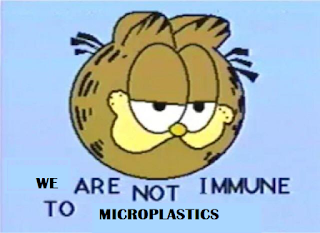

Comments
Post a Comment